Learn About Universal Pass in this article. It’s all about Universal Travel Pass for which you can apply online on epassmsdma.mahait.org. Download links are also given in the post in form of a guide. Recently, Maharashtra Government has started Universal Travel Pass because of high cases of coronavirus.
Universal Pass – Overview
Any user can easily apply for this Universal Pass on epassmsdma.mahait.org. As of now, all citizen are welcomed to apply. Universal Pass is created by Maharashtra State Disaster Management Authority. Please note that only eligible citizens are allowed to apply universal travel pass.
It’s major role is to provide essential services through QR Code via Pass. Our team have covered all the sub topics in detail like online registration, downloading universal travel pass and other important information.
Things may change anytime once lockdown ends but as of now it’s of huge importance. It’s divided into various departments so that things can be managed in easiest way. All the departments have assigned a authority which will help in doing all the works as assigned to them. This scheme is started to help the people to move even during lockdown.
Deatils of Universal Travel Pass
All the guidelines are already published on their official website, go through it before applying for universal pass. All the Universal Travel Pass includes QR Code which can be checked easily by travel authorities available on Bus and Railway.
These QR Codes can’t be used or verified for any other purpose, as they are designed only for travel. So if you are from maharashtra and want to know in detail about Travel Pass can go through the post till the very end. To make things easy, we have uploaded few images which will act as guide. The government has welcomed applications for Online Universal Travel Pass Registration because of coronavirus third wave. Government has already announced statewide lockdown because of rise in omicron cases.
Now those who give emergency service to common people can do the movement using Universal Pass. We all know that no matter what happen in the country, we can’t stop emergency services as it’ll create chaos may result into havoc. Those who are interested for Travel Pass can apply at Epassmsdma.mahait.org. It will be a lifesaver when night curfew is imposed in the state.
Universal Travel Pass – Overview
| Name of Pass | Universal Travel Pass |
| State Government | Maharashtra Government |
| Purpose | For Essential Services during Covid Lockdown |
| Eligibility | Those who provide Essential Services to Citizen |
| Download Method | Online, through website |
| Department | Disaster Management, Relief & Rehabilitation Department, Government of Maharashtra |
| Type of Technology | QR Code |
| Applicable to | Maharashtra Citizen |
| Direct Login Link | Universal Pass Registration |
| Official Website | epassmsdma.mahait.org |
Universal Pass is available for all the people which can be downloaded from their official website. Before that users are required to apply first by filling the registration form.
The form is easy to understand and things are sorted on user’s requirement. So if you are the one who provide essential services to people like Medicine, Utility and Milk then fill the application form so that you can do further movement in the state. In our article, we tried to explain everything in as simplistic way as possible. Our team has uploaded few images for easy understanding.
View All Active Sarkari Yojana
Registration Process for Universal Pass for Travelling
So in this paragraph we will learn that how the registration process of Universal Pass works at ground level. We have covered all the topics which are crucial for our viewers. It will surely help in improving your knowledge. Once you go through this section, you won’t feel any issues while applying for the universal pass.
Registration on Portal: Registration of universal pass starts from online portal. Those who are not registered on olin portal can’t generate travel pass, so keep that in mind. All the users are required to apply on portal before doing other things. Registration should be done once only. Complete steps of registration of universal pass are already given below. Once you are done with your request, it’ll will be sent to Disaster Management officials. They will examine each & everything before approving it. Detailed scrutiny will be done during the approval process.
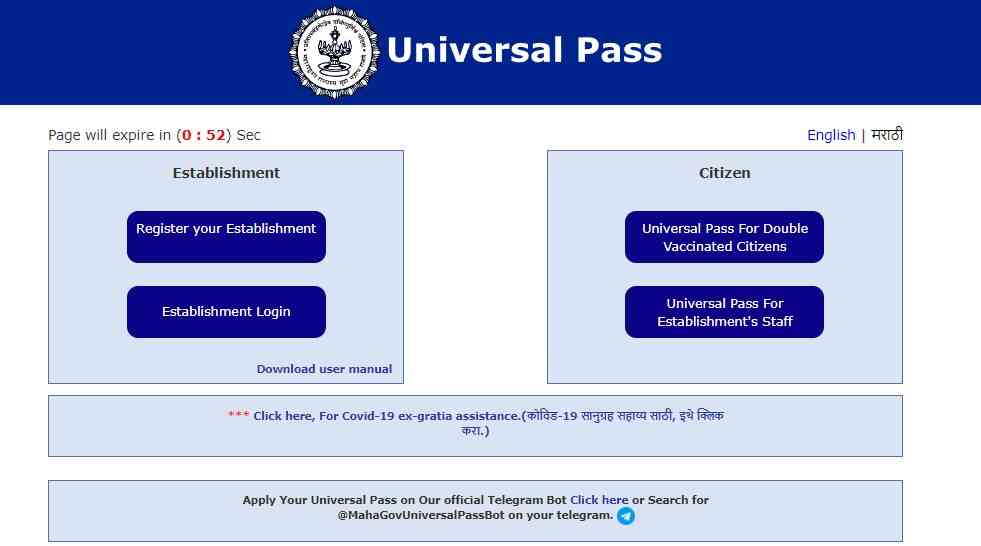
Upload of Files: Once your application is approved by the officials, coordinators will upload important details of staff in excel file on the official portal. File type will be of xlsx or csv. Do download MS Excel for best viewing experience. All the files can be easily downloaded from their portal. Once all these things are done, SMS will go to staff members which will later on to be approved by DM. Details about login on portal is given inside SMS. This is why one have to keep that SMS safe with them as it contains important details.
Upload Documents: Now Login on the portal using the information which is already given in SMS. Once you are logged in, all you have to do is upload the documents which includes photo. Please keep in mind that photo can be uploaded once only so do it carefully instead of suffering later on. After that, your universal pass will be generated, this can be later on printed by the staff.
Also Read: e Shram Card Registration
Also Read: Meri Fasal Mera Byora Registration
Apply Online for Universal Pass
As we all know that even during unforeseen one can’t stop essential services otherwise common man have to pay a big cost for it. Only very important people do the movement, Maharashtra government have started Universal Travel Pass. Do apply for Universal Pass Online.
Once everything get’s approved, don’t forget to tae print of it as it’ll help a lot in coming days. Users are required to go to official website which is Epassmsdma.mahait.org.
To stop any kind of fraud activity in it, their is a QR Code on Universal Pass which will show complete data of the pass holder if checked. So if you are eligible for the pass ten do apply for it, steps are already given in below part of our article. Go through Universal Pass Download section to learn each & everything in detail.
Eligibility Criteria For Universal Travel Pass
Before applying, it’s quite important to check the eligibility criteria of Universal Travel Pass. No matter if you have followed all the steps and applied for the universal pass. Anyone can check their eligibility through this section. We have listed all the steps which will surely help you out. There are high chances that your application of Travel Pass will get rejected in not followed all the required norms.
- One should be giving services in Medical, Education or Utility Services department
- Only apply through official website i.e. Epassmsdma.mahait.org
- Be ready with all the documents as they are needed when applying for Universal Pass
- Universal Pass is valid only for Maharashtra and Neighboring states
- No need to worry once you get the pass. It works on QR Model, everything is digitalized in it
- It’s easy to handle as it can be put into your mobile phone also.
Register Online for Universal Pass on epassmsdma.mahait.org
As said above that Universal Pass can be made only for registered establishments. One have to register themselves online on the UTP Portal.
- First go to official website of Universal Pass which is https://epassmsdma.mahait.org
- Other way to go their is by checking quick link section and click on Portal Link
- After a while page will load now
- Now Universal Pass page will appear in front of you

- There look for Establishment section
- Click Register your Establishment Link
- After that registration form will be shown on your device
- Fill all the details carefully and make sure that all the entries are correct
- Tick on I agree to the above conditions
- Once all the details are filled, look again at all the entries filled by you
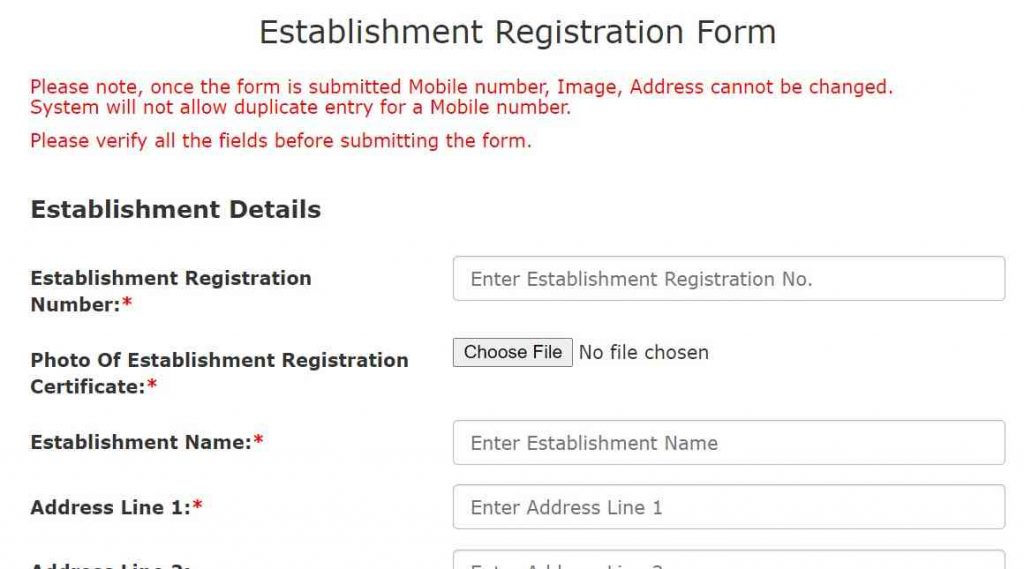
- If everything is correct then click on Register button
- Registration Process for Universal Pass is completed now
- Now wait for the approval process to end
- Any future communication will be done through email / mobile number
Download Universal Pass from Epassmsdma.mahait.org
- First go to Epassmsdma.mahait.org which is official website of Universal Pass
- Now click on Universal Pass link
- New page will appear on your screen
- There enter your mobile number which you have already entered during registration
- Now enter few details to verify your identity
- Once all the details are entered, click on Submit button
- If your universal pass is already approved then Download button will appear
- Click on Download UTP Link
- Click on Print Pass button which is placed at top of the page
- Keep it safe with you as it will help in travelling during lockdown
How to Login on msdmacov19.mahait.org
Here you will learn how to do login for Universal Travel Pass on msdmacov19.mahait.org. This guide will help all those people who are part of establishments.
- First go to https://msdmacov19.mahait.org
- After that homepage will appear on your device
- Look for Establishment section there
- Click on second option which is Establishment Login
- Establishment Login – Universal Pass page will load in few seconds
- Enter Mobile Number which is registered on portal
- Now OTP will come on your registered mobile number
- Do enter the OTP to do login
- That’s it now you are logged in on Universal Pass Portal
Details About Universal Pass Portal
On https://epassmsdma.mahait.org which is Universal Pass Portal, there are two sections. One is for establishment, other is for Citizens. So if you are part of establishment then go to establishment section, where you can do login, registration. Whereas for citizens, they can apply for universal pass for double vaccinated citizens.
Also, Universal Pass for Establishment Staff can also be made through those links. Many users are not comfortable with language, they can change the language from English to Marathi. Also refer user manual so that you have enough knowledge about all th terms and conditions. User Manual can be downloaded from Download User Manual Link which is available at portal page. Also, COVID-19 Assistance will be provided by the government.
Link of which is available at the bottom of the portal. If you are telegram user and have good command on it then do apply for universal pass using Telegram Bot. Those who are unable to find bot can search for @MahaGovUniversalPassBot on telegram.